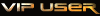03-29-2015, 01:20 PM
0
-DM800se
-Clone
-SIM2.10
"Power ON DB Device [ESC to Abort]
DM800HD SE Detected !
Dreambox Detected...Ok!
Sending Flash Loader...
Second Stage OK!
Boot Success & Ready For Job Process!
Name: DreamboxUK_v2.1.1_DM800SE-ssl84a-sim2.10-by-sat-gr.nfi
FSize: 43966096 bytes
MD5: 947C79D563B08B6F4352D54D11FFD0B7
-Boot Loader File Size too Big ! Aborted!"
I managed to flash the box earlier but the Image (BlackHole-1-7-4-dm800se-ramiMAHER) crashes when trying to connect to the Wireless Network, Can I remove this before a new flash ?
Thanks
-Clone
-SIM2.10
"Power ON DB Device [ESC to Abort]
DM800HD SE Detected !
Dreambox Detected...Ok!
Sending Flash Loader...
Second Stage OK!
Boot Success & Ready For Job Process!
Name: DreamboxUK_v2.1.1_DM800SE-ssl84a-sim2.10-by-sat-gr.nfi
FSize: 43966096 bytes
MD5: 947C79D563B08B6F4352D54D11FFD0B7
-Boot Loader File Size too Big ! Aborted!"
I managed to flash the box earlier but the Image (BlackHole-1-7-4-dm800se-ramiMAHER) crashes when trying to connect to the Wireless Network, Can I remove this before a new flash ?
Thanks